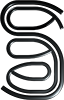Apparently I know a lot about PC parts and PC building. Although, I would never claim to be an absolute master at all things PC, and everything I know is entirely googleable, so really and truly – don’t take my word for it. I cannot stress enough, do your own research. Building a PC is very personal, and only you really know the work you do and by extension, the parts you need.
The builds on this page are intended to act as a guide of sorts, as *most* PC building sites and information revolve almost exclusively around gaming, and to a much lesser extent, video content creation for youtubers. While there is some overlap between those aforementioned workloads and 3D content creation, I thought it would be nice to have a couple builds specifically catered to what you might need at different stages in your 3D content creation career.
DISCLOSURES
I HAVE NOT PERSONALLY BUILT ANY OF THE COMPUTERS LISTED ON THIS PAGE.
Because I’m not made of money. Therefore, I can’t be held responsible if something doesn’t fit the way it should, or if a cable isn’t long enough or anything along those lines. I know enough about computers to know that all the parts are compatible and there shouldn’t be any problems, and I’ve built many computers myself… but I’m also not a wizard. If you do find a problem with any of the builds on this page, contact me immediately and I’ll recommend a different config so others don’t run into the same problem. If I can figure out a way to monetize this page (more than the Amazon affiliate links I’m using) that would allow me to have an operating budget for buying and testing rigs – I would love to. It would be great to make sure that the parts listed here perform the way they should and are easy for you all to work with, even as a first time PC builder. But for now, alas, that is not the case.
THESE LISTS ARE GUIDES. DO YOUR OWN RESEARCH.
I cannot say this enough. These are just guides. Feel free to buy different parts, or a Dell with similar specs. That’s why in the actual text on this page, other than the processor – there are no branded or specific parts. Only the generic names for you to use as jumping of point if you like. This is just one dude’s opinion on what makes a good build for you, and even then, its pretty generic fare. Some of the choices may seem ‘controversial’ (mostly revolving around the Intel and AMD selections) – so feel free to disregard my recommendation and purchase your platform of choice. There is a tonne of room for interpretation and change between each of these builds. You know the work you do best, and tailoring a PC to what you need is one of greatest strengths of doing this process yourself. But if you have no idea where to start and just want a solid, reliable build – then soldier on my apprentice.
(Dont buy. Updating Soon)
THE MERE MORTAL BUILD
You’re just starting out and have no money. This is what you get. Too expensive? Eat from the dollar menu, don’t go out to the bar for a couple weeks and save ’til you have enough for this.
PRICE BRACKET
$1100 - $1300 USD
WHY I CHOSE THESE PARTS
AMD’S Zen 2 processors have come in with a vengeance, dominating Intel’s offerings and taking the reins for this lower price point category. Unlike the Dollar Menu Build that this build replaces, upgrading to the 3600X doesn’t really give you more bang for your buck, as you’ll pay 20% more for only about 3-5% more speed in 3D related tasks.
While the 3600 does come with the Wraith Stealth cooler, and it will do the job, if you plan on overclocking this chip at all, I would strongly recommend picking up an aftermarket cooler, such as the one on the price tier above this.
The Supers are in town with the RTX 2060 Super replacing the RTX 2060 from The Dollar Menu Build. The Supers have brought significant performance improvements over thier first generation of RTX bretheren, offering a 30% increase in render performance for a 14% increase in price at this price point. However the regular 2060 (non-super) is still a great option for the more financially concerned – and a great place to save some money if this configuration is too rich for your blood.
One of the newer X570 chipset motherboards were selected to offer the best upgradeability moving forward and features for the new AMD chips, which include PCIe 4.0 slots. A full size ATX board and Case allow for the use of ‘Open Air’ cooler style GPUs, which offers much more flexibility and range at this price tier. Unfortunately, you’ll never be able to go to more than 2 of these cards in a system, but – this system only supports 2 GPUs anyway. If you ever find yourself in the price tier looking at a 4 GPU config – you probably wont be taking your 2060 Super with you anyway.
Finally, You’ll also need an Operating System. If you’re a student you can get one for much cheaper from your academic institution, if not, hit up microsoft’s online store and grab a key.
THE DEMIGOD BUILD
You know your way around Cinema4D, and you’re ready to take it to the next level. You have an income, maybe you’ve even booked a couple gigs, or you just read The Freelance Manifesto and you’re confident and ready to jump. This build is for you.
PRICE BRACKET
$2200 - $2400 USD
WHY I CHOSE THESE PARTS
Massive updates across the board in this price tier, as AMD takes the nod with the 3900X. It delivers a monstrous 64% improvement in multi-threaded tasks over the Neophyte Build’s Intel 9900k, as well as finally matching (actually, beating by 2%) the famed single threaded performance of the previous Intel chip. Again – AMD continues to maintain that one more generation of processor following the new Zen 2 “3000” series chips will be AM4 compatible – so the path to upgrade processors in 2020 while keeping existing motherboards continues to be open. Of course – it’s still subject to change and AMD may close that door, so I can only recommend based on the information currently at hand.
The GPU has been updated to the new “Super” line of Nvidia’s consumer RTX GPUs, as they deliver better performance in rendering applications than their un-super predecessors. The 2070 Super was selected for this build, delivering rendering performance on par with the 2080 (non super) it replaces from the Neophyte Build and only a 5% decrease in render performance over the 2080 Super – while coming in at 28% cheaper. Additionally, a larger case with superior airflow has replaced the case previously recommended, allowing up to 2 “open air” style gaming GPUs to be used in this build. Blower or Hybrids style GPUs are still recommended, mostly because the performance of the 2070 Super seems to be the sweet spot in price to performance for quad-GPU builds, so you could recycle your 2070 Super from this build in a higher end build later if the need arises.
The savings from the GPU are rolled over into improvements in other categories, namely the memory and boot drive for this build tier. A doubling of the previous Neophyte build’s RAM to 64 GBs is going to be welcome to all the AE users who devour ram, but still can’t RAM preview. While the form factor of the Solid State Drive intended for the operating system has not changed (it continues to be an M.2 form factor), it has been updated in size (from 500 GB to 1 TB) and in speed, (from a traditional SATA to an NVMe). Other things remain the same from the Neophyte build – the 4TB spinning disk for files, the 750 W modular PSU, the 240mm CPU liquid Cooler and the Windows Pro USB drive you’ll need as an Operating System.
(Dont Buy. Updating Soon)
THE TITAN BUILD
You’re a serious artist. You’re booked right now, making money doing this, which makes you a professional. This build isn’t just a computer, its an investment in your business – that you amortize year over year with some tax wizardry to help swallow the pricetag.
PRICE BRACKET
$4400 - $4700 USD
WHY I CHOSE THESE PARTS
Many of the issues that required the bifurcation of this build Tier into 2 different recommendations are now a thing of the past, with AMD bringing the single thread performance in its high end desktop processing products in line with or exceeding the previous generation of Intel processors. This closes the last performance advantage that Intel had over AMD, and the new Threadrippers have become the best choice on paper for any and all of the tasks of a professional 3D artist. Progress is not made without sacrifice however and this time, the sacrifice is price. This build tier would generally include the best processor at the 1000-ish dollar price range. While I could have recommended the deeply price-cut 10980XE – which is the best thousand dollar chip – and for certain situations, it can be a compelling buy… after looking at all the numbers, I couldn’t in good conscience not recommend the Threadripper. It’s simply a superior product. AMD has priced it’s superior offerings at a “superior” price – jumping the price bracket up by $100, and requiring a lot more juggling with other parts to keep the overall price within the bracket.
However, all of the tenets of this build tier remain – with Quad GPU support being of the highest priority. The Asrock TRX40 Creator gets the nod, picking up a number of good reviews whilst sporting some very rich features like onboard 10GbE network support, the latest wireless standards (802.11ax and BT5.0) and the ever-important Quad GPU PCIe slot spacing. The Noctua U14S-TR4-SP3 makes a return, but includes the recommendation for a second NF-A15 fan for mounting to the cooling tower, in order to help deal with the higher heat output of the 3960x. Don’t expect high overclocks of your processor with this cooling solution or board combination however – the power delivery system isn’t particularly designed for heavy overclocking, and the air cooler likely wont give much headroom to do so. Still – if you aren’t fainthearted, feel free to attempt to overclock. Just keep a close eye on those thermals.
This build tier returns to a Dual GPU configuration – twin 2070 Supers are recommended over the single 2080Ti. The reasoning is simple – because in the interest of recommending the best PC for this price (and in an attempt to keep the price down), the dual 2070 supers cost less (~$1060) for more performance (OctaneBench 438) than the single 2080Ti (~$1200 for OctaneBench of 302) previously recommended. Of course – if you need the best of the best – upgrade accordingly and get 2080Tis. By the time you get to this build tier professionally – you know what kind of work you do and if the upgrade is worth the investment.
Finally, the dual NVMe SSDs have been upgraded to PCIe4.0 spec models, increasing their theoretical throughput significantly. Everything else remains – such as the 1600w power supply which is overkill for the dual GPUs, but recommended specifically to allow for expansion up to four GPUs…. the 64 GBs of 3200Mhz DDR4 Ram (Upgraded to two 32GB sticks instead of four 16 GB sticks), the 4TB HDD for file storage, and the ATX Cube case.