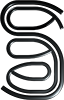Apparently I know a lot about PC parts and PC building. Although, I would never claim to be an absolute master at all things PC, and everything I know is entirely googleable, so really and truly – don’t take my word for it. I cannot stress enough, do your own research. Building a PC is very personal, and only you really know the work you do and by extension, the parts you need.
The builds on this page are intended to act as a guide of sorts, as *most* PC building sites and information revolve almost exclusively around gaming, and to a much lesser extent, video content creation for youtubers. While there is some overlap between those aforementioned workloads and 3D content creation, I thought it would be nice to have a couple builds specifically catered to what you might need at different stages in your 3D content creation career.
DISCLOSURES
I HAVE NOT PERSONALLY BUILT ANY OF THE COMPUTERS LISTED ON THIS PAGE.
Because I’m not made of money. Therefore, I can’t be held responsible if something doesn’t fit the way it should, or if a cable isn’t long enough or anything along those lines. I know enough about computers to know that all the parts are compatible and there shouldn’t be any problems, and I’ve built many computers myself… but I’m also not a wizard. If you do find a problem with any of the builds on this page, contact me immediately and I’ll recommend a different config so others don’t run into the same problem. If I can figure out a way to monetize this page (more than the Amazon affiliate links I’m using) that would allow me to have an operating budget for buying and testing rigs – I would love to. It would be great to make sure that the parts listed here perform the way they should and are easy for you all to work with, even as a first time PC builder. But for now, alas, that is not the case.
I AM USING AMAZON AFFILIATE LINKS TO GET SOME KICKBACK FROM YOUR PURCHASES, and the prices change.
*GASP* its true. All of the links on this page, along with others scattered throughout the comments on each build, contain amazon affiliate links to the parts and accessories I recommend. Keeping these builds current takes time and effort, and it’d be nice if I got some of the credit instead of pushing everyone over to PC Part Picker and having them get your affiliate kickback. Also – the prices/availability of each part fluctuate depending on if its available, from which seller, etc. So if you use the Amazon cart button and don’t get the same number I have – feel free to let me know. Just be cool.
The Amazon Affiliates program doesn’t make any of the parts more expensive in any way, and I do have PC Part Picker lists for anyone who wishes to price and buy parts outside of Amazon. You can save a few hundred dollars in some cases by buying from different stores. Honestly, I don’t expect to make much off this venture, and if you disagree with me using affiliate links, I understand. Feel free to delete the affiliate tag, or do your own searches for the parts I list.
THESE LISTS ARE GUIDES. DO YOUR OWN RESEARCH.
I cannot say this enough. These are just guides. Feel free to buy different parts, or a Dell with similar specs. That’s why in the actual text on this page, other than the processor – there are no branded or specific parts. Only the generic names for you to use as jumping of point if you like. This is just one dude’s opinion on what makes a good build for you, and even then, its pretty generic fare. Some of the choices may seem ‘controversial’ (mostly revolving around the Intel and AMD selections) – so feel free to disregard my recommendation and purchase your platform of choice. There is a tonne of room for interpretation and change between each of these builds. You know the work you do best, and tailoring a PC to what you need is one of greatest strengths of doing this process yourself. But if you have no idea where to start and just want a solid, reliable build – then soldier on my apprentice.
THE RAMEN BUILD
You’re just starting out and have no money. This is what you get. Too expensive? Eat some ramen, don’t go out for a couple weeks and save ’til you have enough for this.
WHY I CHOSE THESE PARTS
Intel’s solid single thread performance gets the shout in this lower-end category, where you’re likely using your PC for more than just 3D content creation. The 6GB 1060 is enough to mess around with things like Octane and Redshift, although you wont get stellar performance. That being said – it’s VR ready if you’re into that aspect of 3D creation, so the ability to run a (proper) VR headset is worth it over a lower spec card.
Unfortunately Your CPU isnt overclockable. That being said, if you have the extra money, upgrade it to the unlocked 8700K. If you do however, you’ll also need to pickup a CPU cooler as the overclockable version of this intel chip does not come with one.
The choice of an ATX Z370 motherboard, (even with a locked CPU) is to allow for the possibility to upgrade to dual graphics cards for future GPU rendering – an option not allowed on a cheaper H370 chipset motherboard. Although you might consider upgrading to a 750 watt Power Supply If you know you’re going to go Dual GPU in the future.
Also, wireless network access is not included in this build. You’ll have to pickup a USB wifi dongle if you need wifi access. Finally, You’ll also need an Operating System. I’ve linked to one, but chances are if you’re a student you can get one for much cheaper from your academic institution.
THE FILTHY CASUAL BUILD
You know your way around Cinema4D, and you’re ready to take it to the next level. You have an income, maybe you’ve even booked a couple gigs, or you just read The Freelance Manifesto and you’re confident and ready to jump. This build is for you.
WHY I CHOSE THESE PARTS
This build is geared more toward a proper workstation. You may not know what kind of artist you are yet, if you’ll be using a tonne of After Effects, more C4D, or which render engine you may land on. Either way, this build attempts to balance all of those potentials. The AMD 2700x was chosen for a number of reasons – Even though it hovers around 7% slower than the Intel Core i7 8700k in single threaded applications, its 25-28% faster in multi-threaded applications (like CPU rendering) makes it worth the switch, as well as being cheaper, which plays into other aspects of the build. It’s cooled by the H100i V2 All-in-one liquid cooler by Corsair allowing for some overclocking headroom that should not be wasted. I know going AMD may be controversial, so make sure to do all your own research, but head to head performance comparisons between the 8700k and the 2700x can be found here.
The motherboard chosen in this build has a few nice features for both overclocking and ease of use. It includes a wireless antenna module (for AC wifi) as well as bluetooth, so you can hook up your wireless headphones to it no problem. It also features on-board qcode error reporting, as well as on-board power and reset, which can come in handy when troubleshooting or overclocking.
By switching to the cheaper AMD processor, it allows us to bump the graphics card from a 1080 to a 1080Ti, which should be great for getting those first couple of projects out of the door if you’re using a GPU render engine. While I linked to a brand new one in the build – used 1080Ti’s can be had on ebay for much cheaper than this, so it may pay to look around for a graphics card. Additionally, I linked a blower style card specifically to allow for the card to be used in future builds beyond this tier, but it can get noisy. To retain the ability to stack cards and have better cooling, opt for a hybrid style card. The 850W Power supply is specifically to allow for a second high end graphics card, as well as overclocking headroom.
If the build is a little expensive for your tastes, feel free to drop your spec on the harddrives to the Ramen Build, and consider moving from an all-in-one liquid cooler to a more mid-range air cooler (or even a lower-end air cooler, if you know you wont overclock). Additionally, while I recommend keeping the Power supply at 850 watts only because I know you’ll want to add that second graphics card eventually (with room for overclocking) – if you know for sure that’s not in your future, drop it to a cheaper 500 watt supply. You can even consider going down to 16GB of Ram, but keep it at 3200MHz, only because Ryzen does perform better at faster RAM speeds.
THE AUTEUR BUILD
You’re a serious artist. You’re booked right now, making money doing this, which makes you a professional. This build isn’t just a computer, its an investment in your business – that you amortize year over year with some tax wizardry to help swallow the pricetag.
WHY I CHOSE THESE PARTS
This is a high end workstation. Built from the ground up to deliver on multiple fronts, The AMD Threadripper 2950x should keep pace with the most grueling of CPU render jobs as well as simulation calculation. In addition, it offers a monstrous 64 PCIe lanes, which unlocks the ability to render with up to 4 Graphics Cards, and use a number of high-speed NVMe Solid State Drives for both a Boot drive and a cache drive for simulations and previews. The comparable Intel processor at this pricepoint – the Core i9 7900x – is a great choice if your main concern is single threaded performance, beating the Threadripper 2950x by about 8% in single threaded applications. But the 50% speed boost the 2950x enjoys in multi-threaded applications as well as the slightly lower price, make it a better selection for this build.
The build includes twin 1080Ti’s – again, that can be found cheaper used than listed here, so you can shop around if you like, but that should handle most projects that you may come across. If not, the build is designed to go up to 4 cards, so you can add 2 more if you think you need them… and again – if you want the stackability but quieter fans, opt for hybrid cards.
DDR4-2666 RAM was chosen just for price and guaranteed support with the threadripper platform, where gains with faster ram aren’t as prevalent as on the Ryzen line of CPUs. 64 GB should allow you preview about a whole 5 frames in After Effects (just kidding! only 2). The CPU cooler should allow for a bit of overclocking headroom if you’d like to squeeze out some additional performance, and the CPU cooler plate fits the full Threadripper die, as opposed to other more popular coolers which only have TR4 socket adapters and don’t fully cover the CPU.
There is no doubt this is an expensive computer. But – like the other builds on this page, I have recommendations to bring the price down, if the pricetag is a little rich for your blood. The easiest recommendation is going with the 1950x over the newer 2950x. You’ll sacrifice some performance, especially in the single threaded category where the Threadripper is already weaker than its Intel counterpart – but the savings may be worth it. The next is going to an air cooler vs the liquid cooler, as well as going down to 32GB of ram vs 64. If you don’t do a lot of simulations or dont feel the need for a ssd cache for After effects, feel free to axe the cache drive entirely. Cheaper fare for Graphics cards can be found on ebay or around the web if you shop around, as can operating systems. Finally, The overpowered 1600w Power supply is only for futureproofing to 4 graphics cards and overclocking. If your crystal ball says thats further away than the investment is worth, drop to a 1000W PSU.
THE EEJIOT BUILD
You want the best. Money is no object.
WHY I CHOSE THESE PARTS
For people with money simply burning a hole in their pockets, this build is for you.
Alright. Let’s cut the shit. None of you will likely ever buy this thing… but you know you wanted to see this build. It’s really more of a “What if you put the fastest of the fast into one PC? what would it look like?!” …. This. This is what it looks like. Intel takes back over at this super-high end tier, mostly because the Threadripper 2990WX has too many cores for it’s own good. While the 2990WX absolutely wastes the Intel 7980XE in properly multi-threaded applications (like rendering), reports and reviews have shown a great many applications (like after effects and media encoder, for example) simply don’t take advantage of the 2990WX’s core count effectively – giving the 7980XE the nod in this tier.
The 128GB of RAM is for the After Effects and Nuke users out there who chew through system memory like peanuts. Two of Samsung’s fastest and biggest NVMe SSD’s act as Boot and cache drives, while dual 6TB drives act as file storage and backup (in RAID 1 for redundancy). An EATX motherboard with 7 physical 16x PCIE slots was chosen for the uber adventurous – who wish to expand to 7 graphics cards for the ultimate GPU render workstation.
Perhaps the most controversial choice – Four of the newly released RTX 2080Ti Graphics cards were selected as they are the newest and best in GPUs at the moment. However – software drivers utilizing the newest CUDA code are yet to hit, as are the render engine updates that would take advantage of the raytracing cores specific to this generation of graphics cards. So buying them now may not be the best idea… but neither is buying this build in general. That being said – if the initial performance reports are to believed, a single 2080Ti delivers an octanebench similar to three 980Tis. and this build has 4 of them, with the ability to expand up to 7. If you want the best of the best, this is it.
Finally – I know the PC Part Picker lists says the case is incompatible with the motherboard selected in this build. Its not! the SSI CEB Form factor is based off the ATX specification, so all the mounting points are actually in the same location – only the overall board dimensions are slightly different from an E-ATX board. Either way, the Corsair 750D has more than enough space to accomodate all the hardware you may require, and it will fit just fine.